On Episode 90 of The Edge of Innovation, we’re talking with SEO expert Jeremiah Smith. He’s Founder & CEO of Simple Tiger and he’s sharing his business and entrepreneurial advice with us!

Hacking the Future of Business!

On Episode 90 of The Edge of Innovation, we’re talking with SEO expert Jeremiah Smith. He’s Founder & CEO of Simple Tiger and he’s sharing his business and entrepreneurial advice with us!

On Episode 88 of The Edge of Innovation, we’re talking with SEO expert Jeremiah Smith, about SEO and how to create good content for your business!
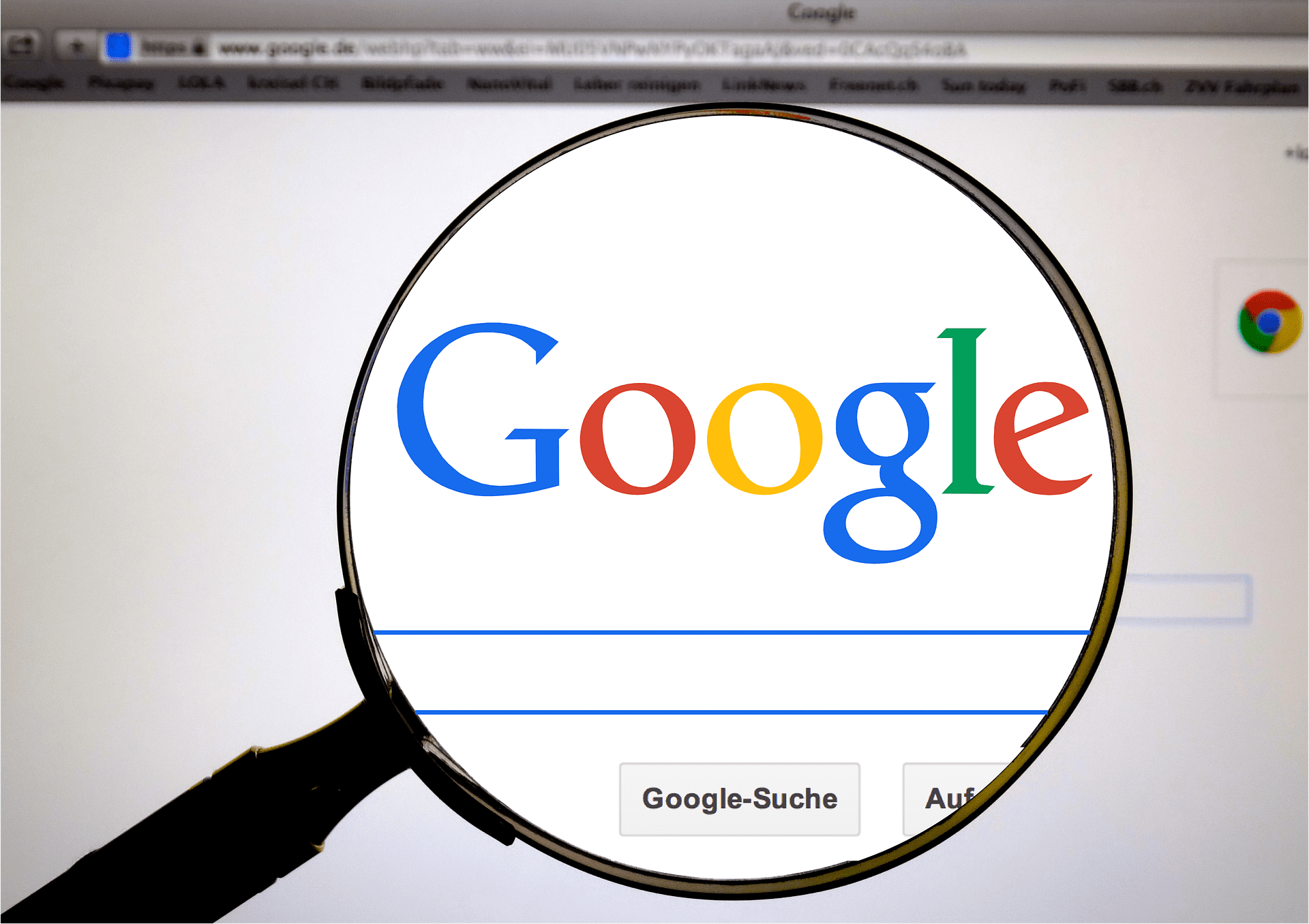
On Episode 87 of The Edge of Innovation, we’re talking with Jeremiah Smith, CEO & founder of Simple Tiger, about SEO, Google, and Artificial Intelligence.

Today on the Edge of Innovation, we look at the history of typography and the effect of changing technology on graphic design.
A One-Man Font Shop
The Coolest Font of the Year?
The Feds are Killing Off Clearview
A Font Made Exclusively for Coding
The Subtleties of Metrics and Spacing
Automatic Correction
Comic Sans, Roman, Tekton, Caslon
Powerful Programs for Typography
The Helvetica Documentary
Fonts Send a Message
The Importance of Typography
This is a guest contribution from trademark attorney Xavier Morales. Should you trademark your blog name? While the answer will vary from blogger to blogger, in general, modern bloggers will benefit from trademark registration. At the start, blogs were something of a personal communication medium. But today, they’ve evolved into businesses and brands. In other words, they have become entities worth trademarking. Trademarking extends beyond merely filing an application. It starts with the brand itself. Only strong, unique brands will receive trademark registrations. Therefore, a company must search high and low for any existing mark that can be considered confusingly similar. Even after receiving a federal trademark registration, owners must actively protect their rights. Only they can stop other entities who infringe on their rights. That…
Original Article Can Be Found Here:
Why Bloggers Need to Do More Than Just Trademark Their Blog Name