On Episode 4 of The Edge of Innovation, we talk about virtualization as a dynamic for business and business leaders, and the technical history and future of virtualization.
Transcript
Sections
Introduction to Virtualization
Integrity and Workflow
Technical Aspects
Historical Examples
Intro
Paul: This is the Edge of Innovation, Hacking the Future of Business. I’m your host, Paul Parisi.
Jacob: And I’m Jacob Young.
Paul: On the Edge of Innovation, we talk about the intersection of technology and business, what’s going on in technology, and what’s possible for business.
Introduction
Jacob: Today we’re going to talk about virtual. Virtual as a dynamic for business, virtual for business leaders, virtual for every dynamic of how to lead a company. But I guess, the first question, Paul, is what exactly is virtual?
Paul: That’s a good question, especially since we’re going to talk about it. Well, I think there’s a lot of abstract. There’s virtual reality. We’ve heard of that term forever, and the technology is starting to catch up. We have the new headsets that will allow us to view virtual images in a sort of immersive virtual experience. We’ll be able to sit in a room and look around as we move our head, and the image will move with us.
We’re not talking about that kind of virtualization. We’re talking about, really, two today. One is the virtual office and the virtual worker and virtualization in the technology sense.
So, first we’ll talk about virtual employees, if you will. If we go back 20 or 30 years and told our parents that I work for a high-tech company that’s in San Francisco, and I live in Boston. They’re like, “Oh, you are part of their sales office or is it a different…?”
“No, I work out of my home.”
“What? You work out of your home?” I mean, there was the occasional sales person who worked out of their home, had a phone, and maybe worked out of their car, really.
But nowadays, this whole idea of virtual is really something that we have to come to terms with as business owners. And if you’re a little bit on the older demographic, it’s hard to image hiring somebody that you don’t see every day.
And how does that work? Well, technology really both enables that, but makes it possible. We used to work on physical things €” making cars, digging ditches, stacking rocks, building a house. What?
Jacob: Stacking rocks.
Paul: Stacking rocks.
Jacob: Yeah sorry.
Paul: What’s wrong with that?
Jacob: I just think it’s funny to bring that up.
Paul: I always think, one of the things technology cannot replace is a guy building a stone wall. New England is full of stone walls, and it’s really a testimony to all of the labor that was done. If you really take a keen eye when you’re driving around New England, there’s so many of them. And they’re hard to build. They’re back breaking.
But now, we push around bits, which doesn’t require any strength. You move a mouse, and you move a bit. So, we’re in this sort of ethereal world where we create things that have no substance. They’re, at best, an idea or a concept or a number on a screen or a color on a screen or a pixel.
So, I’m not talking about that virtualization, but the idea that we can have employees that work in different parts of the world. Right now, I work with people that work in different towns. It might be 10 miles away from me, or 30 miles away, or half the world away. I have people that I’m working with actively in the Philippines, and we’re in Boston and in India and in Europe, all sorts of things, Australia…
And so now, physicality doesn’t really play into it. So, that’s really the true virtual thing. There’s a lot of issues with that. One is, how do you know they’re actually working? How do you know they’re not sitting there watching TV?
In the past, you used to go to work, sit at a desk or stand at a production line or whatever it was, and do a task over and over, and you would be judged on the output. Now, if you were smart enough and could figure out a way to automate that, they would say, “Great. We’ll give you a different job now that you have to do manually.”
Integrity and Workflow
So, we really now, though, are measuring people on their output. So, as we look at the virtualized person, we measure them based on what they produce for the organization. There’s also a personal ethics issue here. I might be really good at solving the Rubik€™s Cube. Let’s say that was my job. And you virtually assign me, say, “I want to you spend eight hours today solving the Rubik€™s Cube.” And I do that in five minutes.
And I say, “I solved it.” Or I wait seven hours and 55 more minutes and say, “I just solved that.” Well, that’s personal ethics.
Somebody’s paying you at your level of expertise to commit eight hours to a task, two tasks, whatever it is. And once you go and achieve that task, you go back to them and say, “I need more to do.”
So, in the virtual world, we have to deal with that. In the physical world, we would observe that and say, “What are you doing sitting around? We have other work here to do.” And you would direct them to do that.
In the virtual world, you have to have systems, systems that help remind them and say, “Here’s your tickets for today, the things you need to accomplish today.” And feedback mechanisms, because they may be able to do tickets one, two, and three really fast, and they do it in a hour. You basically have systems now where you say, “I’m going to estimate that that’s going to take me an hour.” And maybe at half an hour, they reassess that and say, “I’m still on the hour.” But at a half hour, they realize, “Well, this is a lot more complicated than I thought. It’s going to take me 10 hours.”
And then that really brings to light the fabric of what we’re doing and what we’re trying to accomplish, and the level of investment that we’re going to make for, hopefully, the return.
So, once the person is out from under your thumb, you need to be much more proactive about managing them. Now, that could be that you IM them every five minutes and say, “What are you doing now? What are you doing now?” Well, that’s not going to work, so you have to build a rapport and a trust.
And really, what’s happening is it’s bringing a lot of jobs up to the white collar level, where you have to have an implicit trust of the person. They have to prove that they’re worthy of that trust by producing things in a timely fashion. Now, there is the option of having somebody say, “I want you to do this job. I want you to paint this thing.” Well, paint isn’t a very good example. “I want you to write this article, and I’m going to pay you for two hours to do that, whether it takes you 10 hours or it takes you one hour.”
Well, that’s not an employee. That’s outsourcing. And that’s fine too. And some people like to work that way. But when you have a virtual employee, you need to have that management, that proactive management of them on a day-in-day-out basis. “What are you doing?” “How are you doing?” “Are you hitting any roadblocks?”
And you also need to instill in them, even more so, to get them to ask those questions back to you. So, I like to say I want to have circuit breakers in place, that when people are doing things, if they spend more than half an hour trying to solve the problem… So, let’s say you had to type in 100 pages. You’re not going to be able to do that in half an hour. It’s going to take you whatever your rate is, whether you type a page an hour or whatever it is, it’s going to take you a certain X amount of time.
But if you’re sitting there saying, “I want you to type in this 100 page document,” and you’re trying to figure out what word processor to use for more than a half an hour, we obviously have a problem. It wasn’t either well defined enough or you don’t know something or what it is. So, I want to put those circuit breakers in place with people to say if you’re spinning your wheels for more than half an hour, you need to escalate and ask.
So managing virtual employees can be a challenge, but I think it’s the new normal, very much so. And it is very interesting to observe more mature people €” basically older people €” dealing with this virtualization. How do you know they’re working for you? And it’s really, the proof is in the pudding. It’s basically based on whether their output is there.
Jacob: Right. And in terms of virtualization, virtual office, what are the technical components that build that sort of infrastructure within a company?
Technical Aspects
Paul: Well, there’s two major areas. One is sort of virtual infrastructure, and then we’re also going to touch on something called virtualization in computer technology and what that means and why it’s important.
First of all, the virtual office. What does it need to have? Well, people have to have an internet connection. They have to have a way to communicate, both via instant messaging, or some sort of text-based messaging so that they can transfer thoughts in writing and they can be memorialized. You could use email for that. Email is great, but it’s not interruptive, so it doesn’t interrupt somebody. It’s not like walking into a room and saying, “Hey, I have a question for you. What do you think of this?”
Text, instant messaging, SMS are very helpful in that. There’s also virtualized phone systems. So, when I picked up a phone in the old days, I could hit an extension and talk to somebody across the building. So, I want to be able to emulate that in my small business. What’s really happening right now is people are used to using their cell phones. So, people just make cell to cell calls. And because cells phones, typically the plan you get is unlimited calls, no employee complains about that.
Another scenario here is somebody calls into your company, and you need to have a PBX, a private branch exchange, a phone switch. Well, they have virtual phone switches now. So, you buy a phone switch in the cloud. Somebody calls into that and presses a button, gets a dial by name directory, types in the extension, and then they get transferred to that person, and their cell phone rings, and they pick it up and say, “Hey. Hello.”
And you could even do that with a sales or customer service team. You could say, “Here’s your cell phone. You’re going to get a call or a voice over IP phone.” Somebody calls in, goes to customer support, and it ring to next available customer support person. Again, all virtualized. That person goes offline, it automatically goes to the guy who’s in London or different time zones. So, that’s one aspect of virtualization.
As I mentioned, there’s other tools coming out, like Slack, where it allows you to have an ongoing conversation about a topic, sort of in a channel, and you basically type in… When we’re working collaboratively on the project, you would say, “We chose the color of the logo. It’s going to be red.” And you put that in there as opposed to burying it in an email that has no context. There’s no threaded context, necessarily, in an email.
So, in a Slack environment, which is sort of like a discussion group, you type in, “We’ve chosen the color red.” And somebody says, “Wait a minute. I thought we agreed it was blue.” And you can have that discussion there. And those tools are very useful. You can even post articles and links to there.
So, now we’re going to slip into… We talked about business and virtualization, like a virtual PBX, virtual storage. You have online storage things, such as Dropbox and Box and OneDrive and Google Drive. Now things are stored in this ubiquitous cloud. It’s up there. And that means you can get to it from anywhere. So, that’s the virtualization of it.
So, the advantage of that is just a few short years ago, 10 years ago, we’d have a server that was in a building. If you had an office in Boston and Chicago, you might have a complicated system of replicating data between the two. And that would get very slow, because the lines were very slow. What you would end up doing is you’d save an email or save a document and email it to somebody. They’d edit it and send it back.
Now we tend to work on the actual copy of the document stored in the cloud, a safe place where we can all work on it and collaborate on it. Even to the point now where we have Google Drive and Microsoft Office 365 where we can be working on the same document at the same time and seeing the other person type in the changes, which is really quite cool. It’s taken us a while to get there.
Historical Examples
Now we’re going to talk about this whole idea of virtual machines. A long time ago, probably in 1986 or 1987, there was a company called… I think it was Insignia Software. And they came out with a piece of software called SoftPC for the Mac. What is was is it was a piece of software that emulated a PC. And you could install Windows or DOS or whatever on a Mac.
At that time, most of the business applications were on PCs, and they didn’t have versions that were on the Mac. So, this software was very intriguing. It’s like, wait a minute. I can have one physical piece of hardware on my desk, and I can run the Mac OS, and I can run a copy of Windows, and I can run Excel. Well, actually Excel was originally a Mac program, but whatever PC program you needed, maybe your accounting software.
That was virtualization. So, what they did is they wrote a piece of software that was very fast, very slick, and very cool that tricked Windows operating system, or DOS, into thinking it was running on an Intel processor.
What was amazing about that is they were using Motorola processors. So, they had to translate when somebody said draw to the screen when using the Intel command to draw to the screen, they had to, in software, translate to say, no, do it through the Motorola processor.
So, that was the first experience. It was…wow. This is really cool. Fast forward a few years, a company came out, Connectix. They actually came up with the first webcam. That was their claim to fame. They came out with Virtual PC, which was another thing on the Mac that allowed you to run a virtual PC.
So, it was really cool that you could do these things. It was mostly a toy, though.
Then some smart guys got together that were working at Microsoft and left and started a company called VMware. VMware was, basically they saw this idea of virtualization in the PC world as being something that they could do more with, where you could buy a big piece of hardware €” very expensive high-end machine, server and run multiple, virtual servers on that high-end machine. And they made a business out of that. From nothing, they went into that business.
Since then, there have been several virtualization technologies that have come out. There’s one by Microsoft called Hyper-V. There’s a couple of others, one that Oracle bought up. There’s some open source ones as well.
What they do is allow you to install an operating system in a virtual environment. So, what does that mean?
If I go down to the store and buy a computer from Best Buy, if I buy a Mac, I can install Mac OS on it. If you’re clever, you can install Windows on it, because now they run Intel chips. And that’s fine. If you’re like me and you customize it a lot, then you install Office, and you install this, and you install this screensaver and this other program, and all sorts of programs on it, and you get it just the way you want. And you go out and drop it.
Well, if I had a backup, I could go get a new one and restore that backup. In the virtual environment, I can take and install it all, have everything just the way I want it, and then I could make a clone of it. Because it’s just a file on a hard drive. Does that make sense? It’s just a file on a hard drive with all that configuration and information in it. So, I can duplicate that, and maybe I could give it to you. And now all of a sudden, you have my environment the way it is, or maybe my corporate standard desktop. I install Word; I install Office; and I install all the different tools that I want. So, that’s sort of cool. That’s really nice.
And for a long time, I personally have been using virtualization on my desktop. So, when I had to do testing, and I had to test in an old version of Windows, or I had a special browser, I would create a virtual machine, install it all, and then install the old version of Chrome on that and use it.
Well, then I got the bright idea, why don’t I just install the machine, put nothing on it, and then clone that, then install Google on that or the old Internet Explorer to test with. So, that was great. That’s how developers use that virtualization technology all the time to do that.
Then it became, “Wait a minute. What can we do to make this part of… Could we run a desktop on it?” It becomes the idea of can I set up a virtual machine that somebody, whatever they are, can connect to and do their work on? Well, of course, they’re going to need an internet connection. If they don’t have an internet connection, they can’t get to the machine.
But what does it afford me? Well, I can create one image and clone it for 100 people. And I can then give them the credentials and they can remotely connect, and they have everything configured. I can lock it down so they can’t change anything. I can even lock it down where they can’t take any data off the machine. So, security is a thing there.
So, what you have is a lot of companies come with VDI, or Virtual Desktop Initiatives. VMware supports that, but they’re a little bit now. They’ve been around for a long time. Now, they’re a little bit less innovative, because they make software that is installed on hardware, software that allows you to virtualize things.
If I want to do that… I’m a corporate IT manager, and I say, “I want to virtualize all my desktops,” I’ve got to go to Hewlett Packard or IBM and say, “I need a beefy server, a lot of hard drive space, a lot of memory, and a big internet connection.” And I need to go to VMware and pay their licensing fee. And then I have to install a hundred copies of Windows. Or one copy and clone it.
So, in the natural world, where the next person eats the next person, like the fish in the ocean, everything eats…the whole food chain. People like Amazon have come out with cloud-based virtualization. So, you can go to Amazon €” there are Amazon web services €” and say, “I want a virtual machine.” Within minutes, you can have a virtual machine that they have cloned from one of their images. It can either have Office or not. And it can have just no Office if you want it, and have that up and running. You could hand that to a person and say, “Here’s where it is.” You then connect that to your corporate cloud storage, and they’re up and running in minutes. I didn’t have to go to the store. And didn’t have to pay anything. I pay for it month-to-month. And I have zero risk, because now if that machine gets lost…how does it get lost, because it’s in the cloud.
So, I buy them an inexpensive laptop with a decent screen. They connect to the internet, and they use that remotely. So, that’s what virtualization is and really how you can apply it.
The problem is it’s a little expensive. A virtual machine, a virtual desktop, at Amazon is about $75/month. Calculate that out. That’s 750 plus 150, that’s $900/yr. So, if I go to Best Buy and buy a machine, I still have to buy a machine, but I could buy a cheaper one. So, I’m going to spend $400 as opposed to $700, but I still have to spend $400. And that will last three years. So, it’s $130/yr. So, now my $900 goes to $1000 a year to supply this person with that.
Now, the $75 comes with a license for Office, which is otherwise $100/yr. So, if I go out and buy a $700 machine, add the license for Office for three years, that’s $1000. And the Amazon solution is $1000/yr. I just spend $1000 on a physical machine. Now, if the person drops the machine, I’ve got to have somebody service it. I’ve got to have an IT guy, potentially, come it and install everything for me. So, let’s say that’s $500.
So, the doing it yourself, buying a machine that’s $1500, which we’ll say lasts three years. Doing it the Amazon way is $3000, so it’s still twice as much.
Now, I’m sure they have rhetoric on why it’s better, and it is backed up and all that, but those are some of the things that you can do. You could also buy a very high-performance machine that performs on demand as you need it to. So, that’s another option that you could do. If you need a fast, fast machine, you could do it on that cloud, virtual machine and do that.
Virtual machines are good for just about everything. One of the things they’re not very good at is audio and video editing. You’re going to need a have a high-performance machine locally to you. And that’s where you need to go out and spend the money on a machine.
So, that’s sort of virtualization. It should be something that we should consider. It’s great for employees that you may have that are virtual, because they need access maybe to some files that you don’t want to ship them all the files. So, we have one client that has about 30,000 images that they need to work with in a web environment. And it’s huge. It’s like a terabyte of information. So, if I start a new person, am I going to send them a terabyte hard drive? And now I’ve lost control of those? No, we provide a virtual machine where they browse in. They can get to that virtual machine. They have all the assets they need. And I didn’t lose any control of those videos or pictures.
Jacob: So, if a company is looking to go virtual, it seems like – and I think you alluded to this earlier – there are going to be dynamics of going virtual that are going to grate against our expectations of life within the office. So, you can’t just go knock on somebody’s door and just say, “I have a question about this.” There’s going to be some give-and-take in terms of what are you giving up by going virtual? Can you walk us through ideas of how to set expectations for that? Or what are understood sacrifices in going virtual for an office?
Paul: I think that what you’re addressing is culture and how do you maintain culture. I’ll give you just a little insight. This is 2016… 10 or 12 years ago, maybe even 15, I started working virtually with people. And I said to them, being their manager, I was development team, I said, “I don’t care where you work or when you work. But when I need to get hold of you, I need to get hold of you.” And we did instant messaging. “So, I expect that when you’re supposed to be working, if I IM you, you either set your status as away or at lunch or whatever and give me an expectation of when I’m going to be able to get back in touch with you, or you’re available. Or I’m going to get frustrated.”
So, that worked really well back then, really well. That was sort of cutting edge. Now that it’s become more familiar, I have found that it’s much more fluffy, in other words, much more nebulous. Is the person available and they’re not, and they have so many things. They have SMS coming in. They have IMs coming in. They’re not as hyper-sensitive to my SMS coming in or my IM coming in.
Jacob: Yeah. They’ve got Twitter, Facebook, text messages, Skype…all that competing for the same attention you’re trying to grab.
Paul: Exactly. So, that’s a huge challenge. I have a good friend who manages a team that’s international, and they find that… They actually have periodic €” like, every six months €” physical get-togethers, where they actually fly people in from all over the world and get together and work for a week together.
Jacob: I’ve heard of that more frequently with friends of mine that work, maybe in the Philippines, and they live in New England. And they’re setting up a situation where they’re flying out to the Philippines once or twice a year.
Paul: Exactly. I have one project that we’re working with an organization in India. We were just talking with some of the people, and they’re planning to send their engineer here for a week or two this summer because they want to get to know us and who we are and how we think and what our processes are. And that would have just not been the case 20 years ago, maybe even 10 years ago.
So, it’s very important to do that. It’s very important to have ways of disseminating information and updates that we might take for granted because we’re in an office. Things like Slack, where there’s this natural recording of it all, transcript, help with that immensely. As you embrace that, you need to embrace that knowledge sharing across time boundaries.
Jacob: In terms it looking forward for virtual, what exactly are the entrepreneurial frontiers or interesting opportunities for entrepreneurs within the virtual office realm?
Paul: Well, I think it allows you to do more. And you could even say do more with less, because there are lots of really good people that can offshore things, and you can get people to do things that you may not be able to find somebody to do here. Or the people might not be willing to, or they might be able to do it cheaper.
Jacob: So, it allows you to have a more lean startup in some ways?
Paul: You could. Absolutely. There’s lots of opportunities for that. But you do need to fundamentally change how you manage the people, because you just can’t leave them alone or they’re not going to hit your mark. So, you do need to check in with them, and that is a fundamental change that is very hard. Any type of change is hard, especially if you have to change. So, I would predicate all the virtualization happening… The success of virtualization is that you change.
I have a good friend who has started a bunch of companies and been wildly successful, but he really needs to be in the room with the people in order to feel like they’re doing the right job and be effective in his style. That’s not the way the world works anymore. It might in certain circumstances, but you’ll have an easier go of it if you virtualize.
With great power comes great responsibility with these new opportunities. Even virtualizing an employee has new challenges, and it’s really incumbent on you, business owner, to beat those challenges. It’s not the person you’re working with that has to beat those challenges. You need to set your expectations, give them clear mechanisms for reporting and for accountability.
Jacob: The Edge of Innovation is brought to you in partnership with SaviorLabs. SaviorLabs exists to help businesses mature and strategize for the future. Learn more about SaviorLabs at saviorlabs.com.
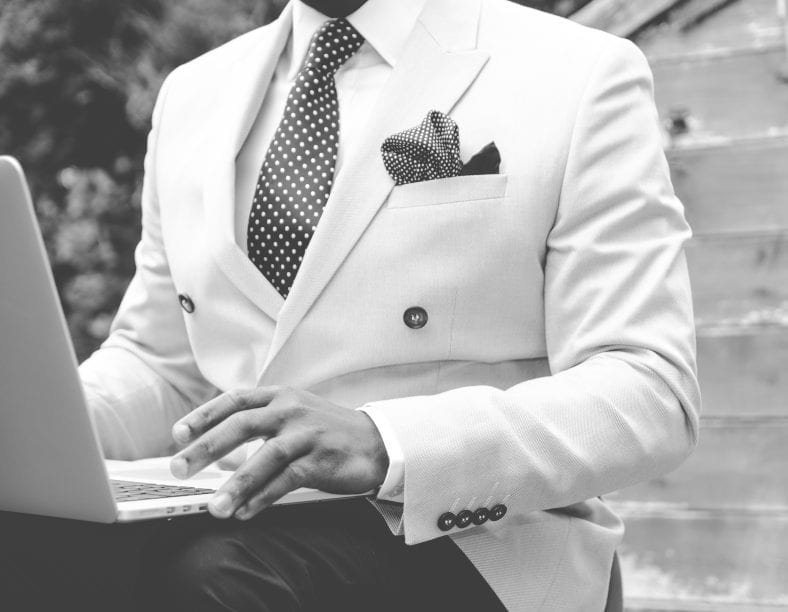
Leave a Reply
You must be logged in to post a comment.